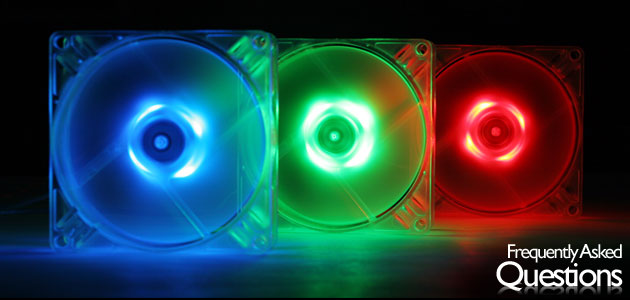
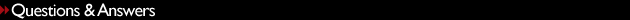
the first place to look for help
1. I just installed my thermistor fan - why isn't it spinning?
First, check to make sure a full 12v is being supplied to the fan. Many motherboards have a fan throttling feature on the 3-pin fan connector to lower the fan speed when the system is not under full load, this provides a voltage less than 12v which is outside the operating voltage of the thermistor and defeats the purpose of having a thermistor fan in the first place. The fan's thermistor serves to control the fan speed so be sure it is not connected to a fan controller. The first few times, the fan's thermistor needs to heat up sufficiently to speed up and break-in the bearings properly. Once that takes place, it should operate as designed.
2. What is the wires with the black tip on the thermistor fan?
This is the thermistor, which is an electronic component that adjusts resistance according to its temperature. As the black tip heats up, the fan should speed up accordingly. Place the thermistor as close to your heat source as possible so the fan can regulate its speed based on the temperature of the component.
3. At what temperatures will the thermistor fan spin?
The thermistor fan should start spinning, albeit very slowly, at around 20°C, which is roughly room temperature, and will speed up gradually to its maximum speed at around 65°C, which is a few degrees shy of the maximum continuous operating temperatures of most processors today.
4. What are the advantages of fluid dynamic bearings?
Fluid dynamic bearings (FDB) operate by recirculating the lubricant around the motor shaft while it rotates. As the motor bearing housing is completely encapsulated, there is no potential for lubricant leakage like that of sleeve bearing or ball bearings. In addition, like magnetic levitation bearings, the shaft does not contact the stator when it rotates, allowing for less wear and tear over time and thus, longer life span. But unlike magnetic levitation bearings, there is a layer of lubricant that works to dampen vibration from the motor. Most hard drives on the market today have made the switch from ball bearings to fluid dynamic bearings in the last few years due to the increased reliability and lower noise levels of the latter. Some of our packaging may still say hybrid bearings, and this is because fluid dynamic bearings are a type of hybrid bearings.
5. Will my fan work without connecting the third wire (tachometer)?
Yes, all our fans will work just fine without plugging in the third wire. Our fans provide 2 pulses per revolution, so if your device's sensor calculates using a different multiple (some sensors use 4 or 6 pulses per revolution), it is possible for the RPM to be displayed incorrectly.
6. Do you have any 4-pin connectors on your fans for the 4-pin fan header on my motherboard?
Short answer, no. We do not plan on doing so. The reason being, 4-pin fan headers on the motherboard control the speed of the fan using a technology called pulse width modulation (PWM). The reason PWM was proposed for use in fans was to reduce noise from existing loud fans; if you have a fan that generates 40dBA of noise at 12v, you could see some reduction in noise by utilizing PWM. However, on quiet fans, they introduce more noise by creating vibration.
How PWM works is by pulsing the full power at rapid speeds. Imagine turning a light switch on and off rapidly. The overall brightness over a period of time will be less than having the light on steadily. In fact, most LEDs are lit using this technique. However, on moving parts such as motors, this has a detrimental effect and causes the motor to rumble. On most motherboards with a 4-pin fan header, you should be able to plug in a 3-pin fan without any problems. If it is physically impossible to plug it in, you can use the included 3-4 pin convertor cable to connect the fan directly to your power supply.
7. How should I have my fan oriented?
It is best for the fan to work at any 90 degree angles, that is, perfectly level horizontally or perfectly vertical. While it is possible to mount the fan at an angle, prepare for shorter fan life due to the extra load being placed on the bearings from the effects of gravity. The specifications may vary depending on the way the fan is oriented.
8. How do your fans have such low noise levels and high airflow?
The noise for our fans are measured in an anechoic sound chamber under ideal laboratory conditions to measure the metrics. This is using vibration dampened mounting without any obstructions to the fan airflow path. Our noise value is calculated using a normalized figure from 1 meter along the three axes of the fan, or from 0.5 meters if the fan's noise exceeds the lower threshold in the anechoic sound chamber. Keep in mind our fan motor is smaller that other fans of the same size, which allows for a smaller center deadspot. When comparing another fan with the same airflow, the linear airflow speed will be lower on our fan, it is the equivalent of pumping water through two hoses, one larger than the other. Simple physics!
9. I want to use the IXA-FCEX to control my fans, but my fans are too far apart. What can I do?
You can always extend the cable of any fan by purchasing speaker wire from a local electronics store. Simply cut the existing wire, splice in the speaker wire to the length you desire and you're good to go. Make sure to check the polarity of the cables before turning the unit back on!
10. Can I run your fans at 5 volts?
Our fans are specified for operation from a voltage range of 8-14v, with the exception of the thermistor fans, which require 12v to run. We do not guarantee our fans will work at 5 volts, however, some of our higher airflow fans may work at these lower voltages.











